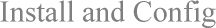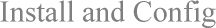How to: Adding device drivers.
Solution:
Right-click 'My Computer' to display the 'System Properties' dialog box, and select the 'Device Manager' tab. Select the hardware type and then select the desired device.
1) Right-click 'My Computer' and select 'Properties' from the pop-up menu. (The 'System Properties' dialog box appears.)
2) Click the 'Device Manager' tab.
3) Click the plus sign next to the type of hardware, and then double-click the desired device.
4) Click the 'Driver' tab, click 'Change Driver...', and then follow the instructions on the screen.
NOTE: Some devices don't have a Driver tab. In this case, you may be able to change the driver by double-clicking the icon in Control Panel that is specific to that type of hardware. See your hardware documentation for more information.